Table of Contents
What are Impulse Responses in Music?
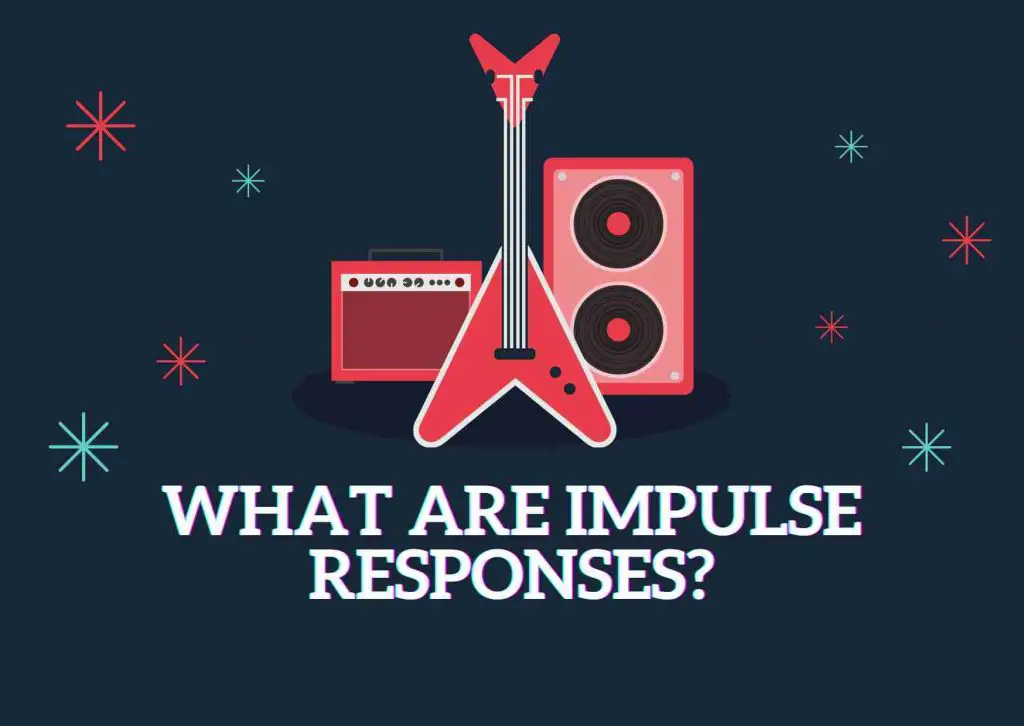
The term, Impulse Response or IR has lately gained a lot of traction in music production circles. There are tons of IRs available online and everyone wants to hop in on the phenomenon and grab free impulse responses.
But, what are impulse responses?
An impulse response is a digital recording of an acoustic gear or natural space’s characteristics such as a room or hall’s reverberation, guitar cabs, mic positions, tube amplifier or even hand claps.
When you move to a larger room or space you can hear the difference in the reverberating sound.
For instance, hand claps in the drawing room will sound much different than in a bathroom due to varying room character, flooring, wall material and a host of other factors.
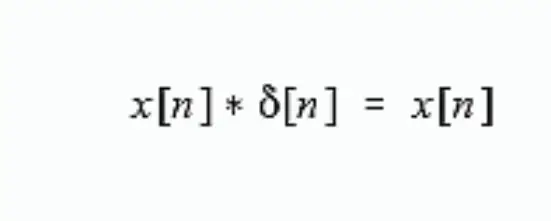
Simply put, the hand clap, which is a dry signal, is the impulse. The room’s reverberation is the response or processed signal.
Hence, impulse responses can be defined as digital copies of a room’s natural acoustics.
There are lots of factors that can shape the tone or sound of an impulse response. It could be flooring (wooden, marble, or concrete) or the material the walls are built with.
In the guitar realm, IRs have alleviated the need for a hefty recording setup that requires tons of tube amps, cabinets, mics and cables. Instead IRs can deliver the same sound of legendary tube amps, microphones for a fraction of their price.
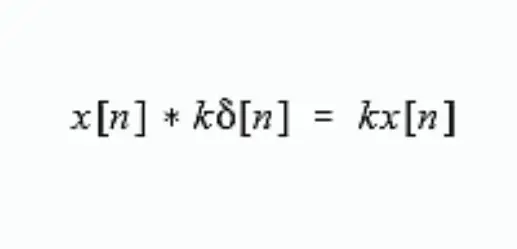
There is some math and science involved with respect to the recording of Impulse responses.
However, they can be used by anyone, from a hobbyist guitarist to a budding music producer with zero difficulties.
What are Impulse responses in Science?
The concept of Impulse response is not exclusive to guitar cabs, amps and music production in general.
Impulse responses have a fair use case in science as well where they are described as the measurement of an output (response) reacting to a brief input signal (denoted by the impulse).
The concept of generating impulse responses was first propounded by mathematician and physicist, Joseph Fourier who initiated the investigation of Fourier series.
There are a whole lot of calculations and formulae in advanced physics that lead to the generation of an Impulse Response.
IR’s are used across many fields in the context of a sound, an economic calculation or electric current.
If you want to know a bit more about what are impulse responses in science and other fields, this will be a good starting point.
What are Impulse Responses for Guitar?
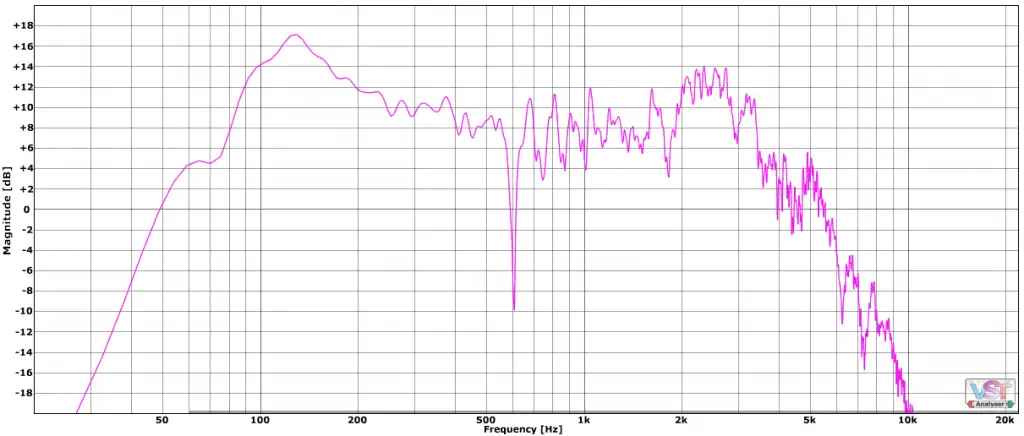
Just like a room’s characteristics can affect the sound of an impulse response, guitar impulse responses also depend upon a number of factors.
Everything plays a part while creating an IR.
Right from the guitar, dialed-in tone knobs of the tube amp, pickup position, type of pickups (active, passive, single coil, humbucker) to speaker type, microphone, microphone’s position, microphone preamp, cables (balanced or unbalanced), and of course the space your guitar is being recorded in, plus a gamut of other factors.
The methodology behind using a guitar Impulse response is to capture all of that information in one IR file, so that a guitarist can instantly recall their favorite tone without having to waste countless hours on more tinkering the next time around.
For instance, you can easily recall an IR file with your favorite guitar tone of a vintage Laboga 4X12 Cabinet with K100 speakers recorded with Shure SM57 microphones moving sideways.
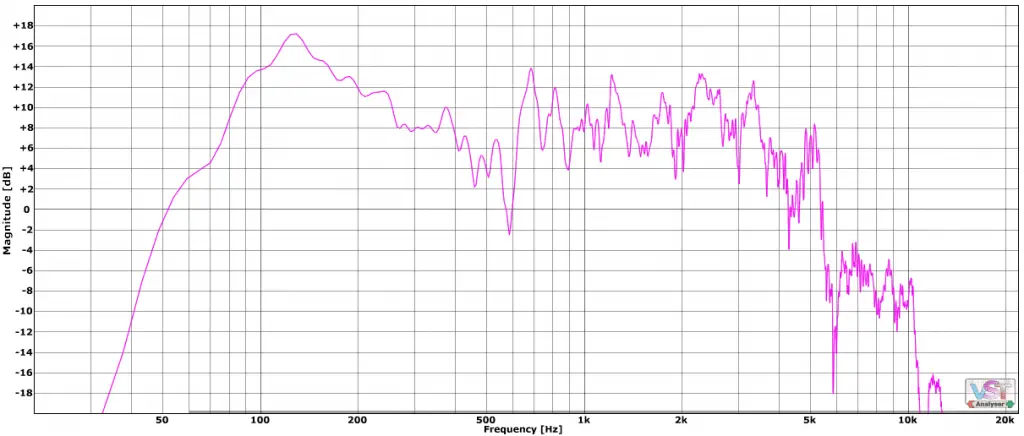
Back in the analog gear era, guitarists and producers had to be mindful about all these things but despite years of experience, they still could not dial in the exact guitar tone the second time around and so forth.
However, with the advent of technology Impulse responses have made it possible to retain and recall your favorite tone, down to the nitty-gritties of exact mic placement, exact room ambience and exact pickup positions anytime and anywhere you go.
Impulse responses create a quick “snapshot” or replica of the sound from a guitar, tube amplifier, speaker cabinet, microphone, and any location with interesting acoustics at the time of the recording.
The length of IR files is debatable. According to some IR creators it could be up to 200 milliseconds while others prefer shorter IRs up to 20 milliseconds.
To use an Impulse response file all you need is a direct input signal (of you playing the electric, bass or acoustic guitar), your computer, and a DAW (Digital Audio Workstation).
The IR file provides the “snapshot” of your favorite speaker cabinet, high-end microphone and expensive reverb.
What are Impulse Responses: Different Types of IRs in Music
There are many types of IRs depending upon various instrument types, cabinets and the instrument’s frequency and harmonic range.
For example, there are separate impulse responses for Electric Guitar, Acoustic Guitar, Bass Guitar. There are various types of Cabinet IRs and Reverb Impulse Responses as well. IRs can be used across various genres of guitar-driven music be it rock, heavy metal, country, jazz or blues.
What type of equipment should I use for recording an Impulse Response?
You need an audio interface, or DAW that can instantly interpret an Impulse Response file.
It could be an effects pedal, multi-effects processor such as Kemper, Boss GT 1000, Fractal Audio Axe Fx, Line 6 Helix, Headrush Gigaboard, Line 6 HX Stomp/Pod Go, or audio editing software such as Cakewalk, Logic Pro X, FL Studio, for example.
What are Impulse Responses files?
An Impulse Response file is an audio file typically in WAV/AIFF format that is used for playback with a Digital Audio Workstation.
IR files have a short muffled sound. An IR sound wave looks something like this:
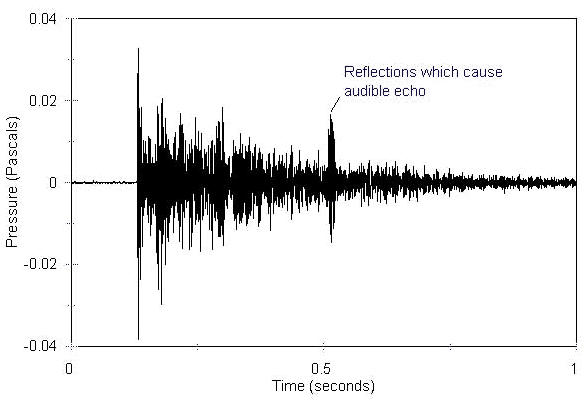
Most DAWs and multi-effects processors nowadays such as Boss GT1000, Kemper, Line 6 Helix, etc. come with inbuilt Impulse Response libraries and IR loaders through which you can import your own IRs to the device.
Multi-effects pedals and DAW’s essentially use an IR file to replicate the acoustics of tube amplifiers, microphones, room reverb, and more.
How are Impulse responses recorded?
You need to send an “Impulse sweep” through a speaker (an eclectic guitar or bass guitar cabinet) and then capture it using different microphones placed at different angles to capture the same sound.
You can use convolution reverb plugins that extract the changes to the sound made by the guitar, guitar cabinet, microphones and the room where the whole setup was recorded in.
When you capture the frequencies of the impulse response on a guitar amplifier’s speaker, and then convert them into .WAV or .AIFF file formats, you can replicate the exact sound of that speaker setup in a digital format.
You can then use these .WAV or .AIFF IR files to recall your favorite guitar tones each time you want to record a song, jam with fellow musicians or even do a live concert.
How do impulse responses work?
After the IR file is created, all you need to do is to import it into a DAW or multi-effects guitar processor to “mimic” a specific guitar cab’s tone.
For instance, you could find some of the best cab IRs for metal or create an IR of a Fender 1965 Twin Reverb, Marshall 1960A or a 1971 Marshall Super Lead 100W, mic’d with a Shure SM-57 inside a medium-sized room.
When you have successfully captured the Impulse response, you can use that IR file to derive the exact same tone with all settings intact anytime in the future.
Why use an Impulse Response?
Let’s face it: Tube Amps are quite expensive. And, they do need some maintenance over a period of time.
Not everyone can afford them nor expensive studio grade microphones. Even replicating reverbs of natural spaces requires a ton of effort and space and TIME!
With Impulse responses, you can produce and replicate the same high-quality recordings without spending thousands of dollars on hardware equipment.
Impulse responses are also economical from the point of view of saving space in your house.
After all, they are digital IR files on the computer, hence they don’t naturally need the huge amount of space required by cabinet racks and reverb spaces.
Can you use an Impulse Response in a DAW?
Yes, absolutely. Just like several hardware (multi effects processors) mentioned above, many DAWs nowadays come with built-in IR loaders. Many convolution reverb plugins are also adept at importing third-party IRs.
What’s more, many guitar VST/AU plugins such as BIAS 2, Amplitube also let you specifically import impulse responses.
What are Impulse Responses Loaders?
IR Loaders or Impulse response loaders are used to load IR files into a DAW (Digital Audio Workstation) through a file browser.
IR loaders can be built-in hardware amp modelers such as Kemper, Boss GT 1000 and Line 6 Helix, or available as software in VST/AU plugin formats.
Sometimes, convolution reverb plugins also offer built-in IR loaders. These IR loaders could be both premium and free depending upon your requirements.
What is a Convolution Reverb?

Convolution Reverb is the simulation of a reverb, echo or the intrinsic sound quality of a natural space with the help of impulse responses.
When you play a short burst of sound, the response is then measured and recorded, and then recreated using convolution reverb algorithms.
Some popular convolution reverb plugins include the likes of IR1A Convolver, Revolver, Logic Pro X’s Space Designer.
You can also use free convolution reverb VSTs such as Convology XT, MConvoltionEZ, etc.
What is the difference between Impulse response and Amp Simulator plugins?
Guitar amp sims such as Bias Amp 2 and Softube Room emulate a guitar rig’s entire signal chain, including cab types, preamps, and effect pedals.
Guitar Amp simulator VST plugins offer a granular control of everything: from the amount of distortion, EQ on a guitar head to the types of reverb or delay on a pedal.
On the other hand, Impulse responses are captured snapshots of a guitar amp, microphone, or room characteristics in linear format.
Impulse Responses do not offer effects. For dialing in effects you will need an amp simulator VST/AU plugin or a Multi Effects Guitar Processor.
Simply put, to use a delay effect, you’ll need a guitar delay VST, delay pedal or a Multi FX unit with built-in delay pedals.
IR, on the other hand, is not an emulation of a guitar cabinet, or preamp. Rather, an impulse response is the wave signature of a guitar that is blended over the top of the piezo output.
Guitar IRs offer a more accurate tone. What’s more, if you are recording guitars, you also tend to save way more CPU power since amp sim plugins can be resource intensive especially if you’re using them on multiple tracks.
So, which is better: Guitar Impulse responses or Amp Simulator Plugins? It frankly boils down to your preferences, and requirements.
You may choose one over the other, but both are great options to dial in amazing guitar tones.
What are Impulse Responses and how are they different from a Reverb algorithm?
As mentioned above, Convolution reverb is the digital emulation of a natural space’s ambience via an impulse response.
It merely recreates the effect of ambience by emulating natural spaces, EQ, echoes, and decay times.
Both convolution reverbs and impulse responses are equally effective in their respective use cases, and offer distinct sounds.
However, Impulse responses offer a more realistic and natural-sounding reverb,
Remember, Impulse response isn’t an emulation of a guitar cabinet, it’s the actual wave signature of the guitar that is being blended over the top of the piezo output.
How to use Impulse Responses?
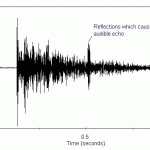
Using Impulse response files is quite easy.
Simply add an IR loader plug-in onto an channel audio track (this should be an instrument track such as Guitar, or bass guitar) in your DAW.
Alternatively, if you’re using a multi effects processor with IR storage, transfer the IR file at this time by connecting your computer with the processor’s interface.
The instructions wary from one Multi FX unit to another.
For example, Boss Multi FX units require Boss Tone Studio Interface to be installed on your computer, whereas Line 6 Helix floorboard units require HX Edit Software. (When in doubt, check out your MultiFX owner’s manual for exact instructions).
Next, send your guitar’s DI (direct signal) into your audio interface or Multi FX processor.
Tweak some settings as per your needs. Voila! You can now start playing IR’s!
What are Impulse Responses in a musical context: Conclusion
We hope we were able to answer your question in detail about what are impulse responses in music and how you can import and use them inside your DAW.
We will soon come up with an in-depth guide on creating Impulse Responses inside your DAW. Stay posted.

